LOCAL RF-PROPAGATION – LIVE!
The “Scanning RF Seismograph” is a real-time propagation tool developed by the MDSR Team and Alex VE7DXW. Alex is a member of NSARC.
Realtime – updated every 10 min
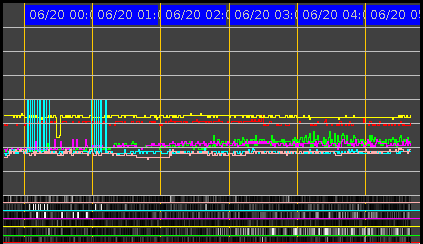
LIVE
How to read the graph:
When the line goes wide there is propagation but not necessarily a man-made signal. The absolute value of the noise level is not important for propagation, but it is interesting to watch how the noise changes over time. Slow changes are usually made by the ionosphere (5 min and longer). The slower the rise of the signal the further away it originated. Fast changes are man-made signals and earth-quakes, hence vertical lines. The black bottom graph is easier to read when it comes to propagation. The grayscale indicator shows propagation for all the bands according to color codes as in the sig/time graph. White is best propagation.
How does it work? It monitors JT65 frequencies on 6 HF bands for 8 s each, repeating the scan every 52 s. The recorders log the background noise of the band and display the result in six color-differentiated long-duration time graphs. The total displayed time is 6 h.
Where is it located? The monitor station is located in Lynn Valley (GS: CN89li), North Vancouver at 130 m (500 ft.) ASL.
The transceiver used to monitor the HF spectrum is a Yaesu FT-950 connected to an omni-directional multiband antenna (Hy-Gain Hy-Tower 18HT Jr., 36 ft in height). The transceiver is connected to the computer via an MDSR BiLiF converter. The software running on this computer is MDSR V3.1 and Java SA 1.6. (the Windows version of the software).
Signals are present when the graph resembles a tiny filled square. The up/down movement of the graphs is caused by changes in noise level, and by the reflection of noise off the D-Layer in the ionosphere.
For more information, and a guide to setting up the RF Seismograph on your website, please e-mail: alexschwarz@telus.net
Thanks to Adam and everyone at NSARC for setting up this page.